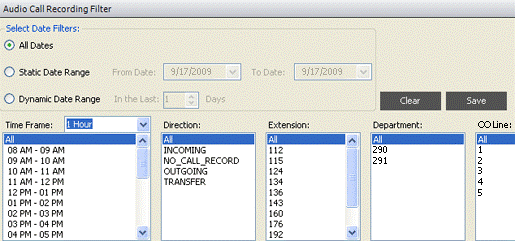Description
ESI Media Management collects and stores:
- Recordings of selected phone calls (call logging).
- Video camera recordings.
- Detailed call activity (more commonly known as SMDR data).
- Building access events from across your facility with ESI Presence Management.
With ESI Media Management, you decide who’s authorized to access the stored information, so there’s no worry that information is getting into the wrong hands.
Benefits summary
ESI Media Management provides these and other benefits:
- Recording of all calls to and from employees for improved customer service and quality control.
- Capture and review of video from around your facilities using standard video cameras.
- Use of live video to improve facility monitoring and enhance access control.
- Review of system-wide building access events and call detail records for your employees.
- Quick location of a collection of related events using simple search criteria.
Features
ESI Media Management consists of the following components:
- Hardware — In a compatible ESI Communications Server, one Applications Services Card (ASC) is required to serve as the repository for all data collected by ESI Media Management applications. The same capabilities are built into the IP Server 900.
- ESI Media Manager — This Windows®-based application is your one-stop interface for accessing data stored on the ASC or IP Server 900. ESI Media Manager lets you easily filter and review data.
- ESI Video Viewer — A Windows-based application that lets your authorized users see live video provided by your ESI Communications Server via ESI Media Management.
- Compatible video camera(s) — Each compatible NTSC (analog) video camera communicates with its own ESI Video Adapter. ESI Media Management accepts a wide variety of third-party camera modes, both color and black-and-white. (Your Certified ESI Reseller will have more details.) An ESI-approved IP video camera3 doesn’t require the ESI Video Adapter.
Features at a glance
- Call logging — ESI Media Management gives you the flexibility to choose which calls to record — either all calls or selected lines, departments, or extensions.
- SMDR call activity records — With ESI Media Management, the system stores SMDR (call activity) data. ESI Media Manager software enables authorized users to find, sort, and evaluate basic SMDR data, which can be exported to standard .CSV-format files for use in a spreadsheet or database.
- Surveillance of controlled areas — Your organization probably has one or more secured areas where valuable property is located. You can further protect your property by adding video monitoring to areas such as computer rooms, warehouses, or medicine closets. Your compatible ESI system can be programmed to alert users via pop-up video whenever motion is detected by analog or compatible IP cameras3.
- Video recording — If equipped, video data from the cameras are streamed to and saved on the ESI system. ESI Media Manager makes it easy to view the video data, which is stored on the system as MPEG-4 files that ESI Media Manager can save to a PC.
- Enhancements to ESI Presence Management — In combination with ESI Presence Management, ESI Media Management’s video capabilities let you put a face with a fob and actually see who’s entering your building. If access is denied, you can visually determine who tried to gain access. You also know who you’re admitting, by communicating with delivery personnel or visitors to your facility. Users of ESI Video Viewer software can respond automatically to calls and fob-access events in ESI Presence Management.
- Data filtering — With ESI Media Manager, it’s simple to find critical business information using built-in filters, as well as to store favorite filters for later use.
- Data archiving — An administrator-level user can set automatic archival of stored data. Specific data can easily be exported to standard PC formats (e.g., .WAV, .M4V).
- Ease of use — Anyone who can point and click a mouse can use ESI Media Management.
- Ease of control — The ESI Media Manager and ESI Video Viewer applications are managed through the compatible ESI system. It’s easy to control what stored information, and which camera views, are available for each authorized user.
ESI Media Manager
ESI Media Manager is a
Windows-based application that serves as your one-stop interface for accessing data stored on the system or Applications Services Card
2.
ESI Media Manager lets you easily filter and review data.
When launched,
ESI Media Manager automatically retrieves events stored on your ESI system or its Applications Services Card
2 and displays a list of events
(right) in four distinct groups:
- Video Recordings.
- Audio Call Logs.
- Call Activity (SMDR).
- Fob Activity (ESI Presence Management fob events).
To make it easy to filter and find critical information, the
ESI Media Manager window is divided into three main sections:
- Data categories and stored filters.
- Filter criteria.
- A list of events associated with the event type you’ve selected in the left panel.
Regardless of the data category being viewed, you can
filter the data
(below). Commonly used filter criteria can be saved and used during your subsequent searches.
Audio call logs / Call logging
Your IP Server 900 or ESI Communications Server
1 can serve as an automatic call recording system (call logger), to improve your ability to monitor activities throughout your organization. ESI Media Management lets you decide which calls to record —
either (a.) all calls
or (b.) selected lines, departments, or extension. This flexibility makes it simple to make modifications at any time to best fit your needs.
Each recorded audio event includes a wealth of data about the call, including: the call date and time; call duration; call direction (inbound, outbound, intercom or transferred call); the name and number of the caller; the CO line or extension of each person in the call; notes indicating whether the
RECORD key or the
privacy-on-demand key was used and if the recording was a conference; and the file name of the recording.
Recordings of calls are stored on the system. When necessary, authorized employees can use
ESI Media Manager to find and play back any of these audio recordings directly on a PC, thanks to the application’s built-in player
(below). User authorization is controlled by your ESI system administrator and is done on an extension-by-extension basis. This way, you can control access to stored recordings based on users’ areas of responsibility.
The audio recordings also can be exported in .WAV format for playback in most other PC-based
– The audio recordings also can be exported in .WAV format for playback in most other PC-based audio applications.
Advantages of audio call logs
Call logging is a beneficial risk management tool for many reasons, including:
- Enhancing staff training and development.
- Effectively managing customer quality control.
- Recording conversations or conference calls to eliminate potential disagreements.
- Safeguarding personnel when threatening or abusive calls are received.
- Verifying customer orders, service requests, and technical support.
Live and recorded video
ESI Media Management supports both live video monitoring and video recording.
Live video monitoring
ESI Media Management offers live video monitoring, which enhances your ability to manage facilities, control access to sensitive areas within facilities, and provide security monitoring for both property and individuals. With the
ESI Video Viewer application, any organization with an IP Server 900 or ESI Communications Server
1 can have a facility monitoring solution that’s easily installed and simple to use.
ESI Video Viewer also works with ESI Presence Management to provide additional security features. Your Certified ESI Reseller works with you to set up which users are authorized to install
ESI Video Viewer and which camera views each authorized user can access.
ESI Video Viewer is available in two versions:
- Advanced Video Viewer (right) — Allows simultaneous viewing of multiple cameras, creation of customized layouts, and the ability to receive color-coded visual alerts from different events (motion detection and several events related to ESI Presence Management). Requires a license.
Advantages of live video monitoring
Pairing live video monitoring capabilities with ESI Presence Management gives you an edge when it comes to keeping an eye on your organization. Here are just a few of the ways you’ll benefit:
- Easily monitor secured areas and quickly spot unusual activity.
- Visually identify who is requesting entry to your facility. Use ESI Video Viewer to see who’s at the door before the person even rings the bell.
- Keep an eye on sensitive areas, like a server room.
- Enhance access control by seeing who’s entering and exiting secured areas.
Recorded video
ESI Media Management gives authorized users the ability to review video recordings from standard video cameras throughout the facility. Video events are recorded from all ESI Video Adapters and cameras installed on the ESI system
1 and stored on the system. Users can quickly find and play the recorded video directly from the
ESI Media Manager application
(right). This capability enhances your organization’s ability to manage facilities and provides security monitoring for both property and individuals. Any individual user will have access to view video from only those cameras for which he or she is approved. These will be the same cameras from which the person can see live video in the
ESI Video Viewer application. (The
ESI Media Manager system administrator has authorization to view video from all installed ESI Video Adapters and cameras.)
The video recordings are stored in the MPEG-4 SP format and can be exported for playback in PC-based applications compatible with MPEG-4 SP video (such as the free
VLC Media Player).
Advantages of recorded video
- Provides a historical visual record of access to your facility or secured areas.
- Enables quick location of recorded events, for exporting to an HR department, external authorities, and other individuals who require such data.
Building access records
Your IP Server 900 or ESI Communications Server
1, teamed with ESI Presence Management, lets you monitor and record building access events from RFID Readers throughout your building. The
ESI Media Manager administrator can filter records by employee name or extension, and then review all the building access details.
Building access records can be exported from the system in standard .CSV format for use in a spreadsheet or database.
Advantages of building access records
- Allow you to identify and monitor secured areas, and quickly spot unusual activity.
- Provide managers a “quick” list of entrance and exit times, for reference in employee reviews.
Call activity (SMDR)
Unlike typical business communications systems, an ESI Media Management-equipped system stores call detail records, more commonly known as
SMDR, directly on the system.
ESI Media Manager makes it easy for the
ESI Media Manager administrator to find, sort and evaluate basic SMDR data so you can make informed management decisions.
Each system call activity event includes the following information:
- Date and time.
- Duration.
- Direction (inbound, outbound or transferred).
- Department number (if applicable).
- Extension number.
- CO line number.
- Digits dialed.
- Account code (if applicable).
- Caller ID name and number.
SMDR data is available to only the
ESI Media Manager administrator. Only one extension may be assigned as administrator.
Call activity records can be exported from the system in standard .CSV format for use in a spreadsheet or database.
Advantages of call activity records
- Provide details to evaluate call activity in your sales department.
- Help you see why long distance costs are on the rise.
- Enable you to measure how effectively you’re using your phone lines.
Visual overview of ESI Media Management
Business phone systems compatible with ESI Media Management include:
- IP Server 900
- ESI Communications Servers (ESI-1000, ESI-600, ESI-200, ESI-100, ESI-50, upgraded ESI-50)
- The ESI-50L must be upgraded to an ESI-50 to support ESI Media Management.
- Not included, but required on a compatible ESI Communication Server for use of ESI Media Management and certain other ESI Communications Server capabilities.
- For details concerning IP camera compatibility, consult your Certified ESI Reseller.
Video recording disclaimer: The
ESI Media Manager application, the
ESI Video Viewer application, and the ESI Video Adapter — hereafter collectively referred to as “ESI Media Management” — constitute a surveillance product only. It is not expressly stated or implied that ESI Media Management shall protect or secure any property, possession or person, animal or public good. ESI relies solely on the ESI Reseller’s and end user’s investigation of ESI Media Management itself as to whether it shall be suitable for the purposes for which it is intended. ESI has used its best endeavors to ensure that ESI Media Management shall be suitable for its general intended purpose, surveillance. In recognition of these best endeavors, anyone using ESI Media Management agrees that ESI shall not be responsible for any defects or occurrences that may arise from or during the use of ESI Media Management with any other products, goods, or services. Camera surveillance can be prohibited by laws that vary from state to state, as well as by union guidelines. ESI advises that the ESI Reseller, end user, or third-party installer take any necessary precautions and training to understand and adhere to local, federal, and union guidelines for installing and using video in the home, workplace, or other environment. ESI is not responsible for educating the ESI Reseller or end user on either the law (local or federal) or union guidelines.
Audio recording disclaimer: IN
MOST JURISDICTIONS, IT IS PERMISSIBLE TO RECORD A CONVERSATION IF ONE OF THE TWO PARTIES IS AWARE THAT IT IS BEING RECORDED. HOWEVER, ESI TAKES
NO RESPONSIBILITY AS TO ITS LEGALITY IN ALL JURISDICTIONS. IT IS THE RESPONSIBILITY OF THE INSTALLING COMPANY AND THE END USER TO DETERMINE AND FOLLOW THE APPLICABLE STATE AND LOCAL LAWS REGARDING RECORDING OF CONVERSATIONS.
Microsoft and
Windows are registered trademarks of Microsoft Corporation.